








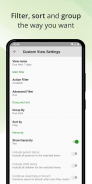
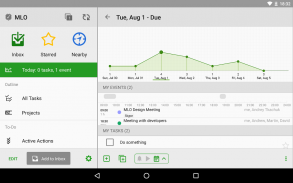
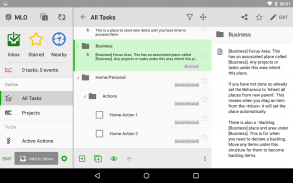
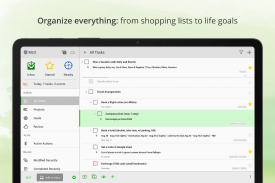
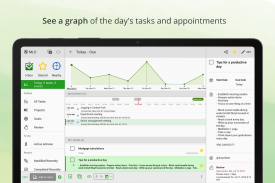
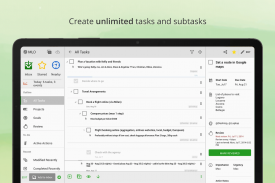
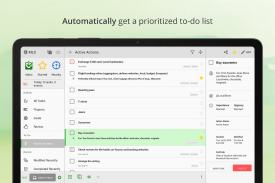



MyLifeOrganized
To-Do List

MyLifeOrganized: To-Do List의 설명
MyLifeOrganized (MLO)는 최종 작업을 완료하기위한 가장 유연하고 강력한 작업 관리 소프트웨어입니다.
MLO가 필요한 이유
MLO는 새로운 수준의 생산성을 제공합니다. 작업뿐만 아니라 프로젝트, 습관 및 생활 목표까지도 관리 할 수 있습니다. 단순함과 복잡한 것 사이의 균형을 맞추도록 설계된 MLO에는 선택적인 컨텍스트, 태그, 별, 플래그, 알림, 날짜, 우선 순위, 완벽하게 사용자 정의 가능한 필터 및보기가 제공되어 MLO가 작업 관리를 위해 자신의 시스템에 적응할 수있을 정도로 유연합니다. . 개인 작업 관리에 대해 진지한 사람들에게 특히 적합합니다.
정보가로드되면 MyLifeOrganized가 작동하여 즉각적인주의가 필요한 다음 작업 만 포함 된 간단한 목록을 생성합니다. 이 목록은 작업을 완료하거나 새 위치로 이동하거나 저녁 시간 인 경우 자동으로 자동 업데이트됩니다.
모바일 및 데스크톱에서 동기화
작업 관리 기능 강화 – MLO Cloud 서비스 *를 사용하여 세계적인 데스크톱 MyLifeOrganized ** 버전과 자동으로 동기화합니다. 할 일 목록을 여러 장치와 동기화하거나 단일 작업 목록을 공유하거나 다른 사람과 공동 작업 할 수 있습니다. 안전하고 강력한 MyLifeOrganized Cloud Sync Service를 통해 6 천 5 백만 개 이상의 할 일을 동기화하는 사용자와 함께하십시오! 또는 자신의 개인 Wi-Fi를 통해 직접 동기화하거나 완전히 오프라인으로 작업하십시오.
대부분의 MLO 기능은 영원히 무료입니다.
• 무제한 작업 및 하위 작업 계층 : 작업을 프로젝트로 구성하고 합리적인 규모의 작업을 수행 할 때까지 큰 작업을 분류합니다.
• 완전한 GTD® (Getting Things Done®) 지원
• 다음 조치 : 지금주의가 필요한 작업 목록을 자동으로 가져옵니다.
• 작업 우선 순위와 상위 항목을 사용한 MLO Smart To-Do List 정렬
• 상황에 따라 동작 필터링
• 신속한 작업 입력을위한받은 편지함
• 별표 표시된 작업
• 확대 / 축소 : 특정 작업 분기에 중점을 둡니다.
• 알림
GTD®, FranklinCovey 및 Do-It-Tomorrow와 같은 다양한 작업 관리 시스템으로 빠른 시작을위한 템플릿
처음 21 일 동안 무료로 제공되는 PRO 기능 :
• 특정 순서로 목록에서 작업을 완료하십시오.
• 일정보기 : 일일 작업량 측정
• 프로젝트 추적
• 주변보기 : 현재 GPS 위치에 대한 작업 목록을 얻습니다.
• 필터링, 정렬 및 그룹화 기능이있는 사용자 지정보기를 통해 사용자에게 적합한 시스템과 일치
• 되풀이 및 재생성 작업
• 고급 구문 분석을 통한 신속한 작업 입력 : 앱, 위젯 또는 Google Assistant를 사용하여 기성품 속성으로 작업 추가
• 작업 영역 (탭) : 프로젝트 또는보기간에 빠르게 전환
• 종속성 : MLO는 다른 작업이 완료 될 때까지 시작할 수없는 작업을 유지하면서 순차적 및 병렬 프로젝트를 처리 할 수 있습니다.
• 검토 : 새로운 하위 작업을 추가하거나 우선 순위를 변경하기 위해 정기적 인 검토 작업을 표시합니다.
• 플로팅 프로모션 액션 버튼 : 화면 어디에서나 새 작업을 추가하거나 다른 액션을 수행
• 사용자 정의 가능한 위젯
• 알림 영역의 작업
• 비밀번호 보호 및 기타
평가판이 만료 된 후에도 고급 기능을 계속 사용하려면 PRO로 업그레이드하십시오.
MLO는 support@mylifeorganized.net 및 Google 그룹스의 활성 사용자 포럼에서 무료 지원을 제공합니다. 궁금한 점이 있으면 지원 팀과 사용자 그룹 구성원이 기꺼이 도와 드리겠습니다!
업데이트 및 유용한 팁을 보려면 다음을 따르십시오.
twitter.com/MyLifeOrg
facebook.com/MyLifeOrganized
blog.mylifeorganized.net
* MLO Cloud는 저렴한 구독 기반 서비스로, 서로 다른 플랫폼간에 할 일 목록을 무선으로 동기화 할 수 있습니다.
** MyLifeOrganized for Desktop 할 일 목록 앱은 별도로 판매됩니다.




























